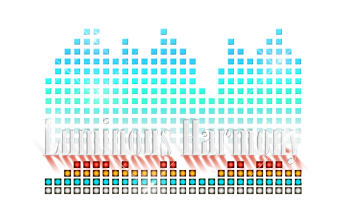
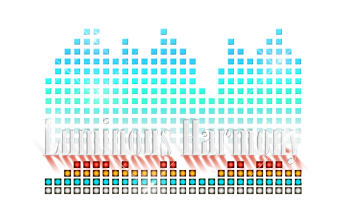
The “Create Your Own Harmony” series is a middle ground between a Canned sequence and a Custom show. This unique sequence series gives you the musical synchronization quality of a Luminous Harmony sequence, more customized layout options, without the price of a custom sequence project!
The original concept allows you to choose from different configurations for each set of 16 channels (up to 64) based on what works best for your layout so that you ultimately “Create Your Own” show. By following our layout guidelines when planning your 16, 32, 48, or 64 channel display, this sequence series can eliminate the need for you to spend time trying to adapt a sequence after purchase, but still allow you more creative freedom when designing the layout of your display.
Expanded beyond 64 channels? Check out our Mega17 Layout sequences with 272 channels for 17 AC controller's worth of options to scale up or down in copy & paste display creation.
If you've already purchased Create Your Own Harmony sequences and need help importing your shows, please click the following links to view our easy 5 step import instructions for LOR S4, S5, or S6. You will need to install Light-O-Rama before opening your Create Your Own Harmony sequences. Mega17 files will open directly in S5 or S6 with a Preview included. You can choose "Assign Different Preview" after import to transfer to your own display, or use copy and paste.
LOR S4 v4.4.4 C.Y.O.H. Import Instructions
Available sequences and videos of example configurations for each channel count for original C.Y.O.H. sequences (16, 32, 48, 64) are listed in the table below. Sequences available in the Mega17 layout have an * by the name. Please click on the 'Store' tab in the menu to make your purchase.
| Category | Title | Artist | Videos | Length | Audio |
|---|---|---|---|---|---|
| Christmas | The 12 Days of Christmas | Straight No Chaser | 16 32 48 64 | 2:56 | Buy Music |
| Christmas | A Mad Russian's Christmas* | Trans Siberian Orchestra | 16 32 48 64 | 4:42 | Buy Music |
| Christmas | Amazing Grace (2008 Party Version) | Yule | 16 32 48 64 | 3:42 | Buy Music |
| Christmas | Carol of the Bells* | David Foster | 16 32 48 64 | 2:34 | Buy Music |
| Christmas | Carol of the Bells | Pentatonix | 16 32 48 64 | 3:13 | Buy Music |
| Christmas | Christmas/ Sarajevo 12/24* | Trans Siberian Orchestra | 16 32 48 64 | 3:25 | Buy Music |
| Christmas | The Christmas Can-Can | Straight No Chaser | 16 32 48 64 | 2:41 | Buy Music |
| Christmas | Count on Christmas | Bebe Rexha | 16 32 48 64 | 2:59 | Buy Music |
| Christmas | Dance of the Sugar Plum Fairy | Lindsey Stirling | 16 32 48 64 | 2:39 | Buy Music |
| Christmas | Dreams of Fireflies | Trans Siberian Orchestra | 16 32 48 64 | 2:30 | Buy Music |
| Christmas | Light of Christmas* | Owl City {feat. Toby Mac} | 16 32 48 64 | 3:44 | Buy Music |
| Christmas | Little Drummer Boy* | For King and Country | 16 32 48 64 | 3:35 | Buy Music |
| Christmas | Nutrocker | Trans Siberian Orchestra | 16 32 48 64 | 4:06 | Buy Music |
| Christmas | Rockin Around The Christmas Tree* | Brenda Lee | 16 32 48 64 | 2:06 | Buy Music |
| Christmas | Siberian Sleigh Ride | Trans Siberian Orchestra | 16 32 48 64 | 3:08 | Buy Music |
| Christmas | Wizards in Winter* | Trans Siberian Orchestra | 16 32 48 64 | 3:05 | Buy Music |
| Movie Songs/Themes | The Greatest Show* | Hugh Jackman, Keala Settle, Zac Efron, Zendaya & The Greatest Showman Ensemble | 16 32 48 64 | 5:02 | Buy Music |
| Movie Songs/Themes | He's A Pirate | Dimitri Vegas & Like Mike {Pirates of the Caribbean} | 16 32 48 64 | 3:31 | Buy Music |
| Movie Songs/Themes | Let It Go | Idina Menzel {From "Frozen"/Soundtrack Version} | 16 32 48 64 | 3:43 | Buy Music |
| Movie Songs/Themes | Star Wars Medley | Peter Hollens {feat. Lindsey Stirling} | 16 32 48 64 | 4:23 | Buy Music |
| Pop Music | Blinding Lights* | The Weeknd | 16 32 48 64 | 3:20 | Buy Music |
| Pop Music | Can't Stop the Feeling | Justin Timberlake {From "TROLLS" Soundtrack} | 16 32 48 64 | 3:57 | Buy Music |
| Pop Music | Gangnam Style | Psy | 16 32 48 64 | 3:39 | Buy Music |
| Pop Music | Good Time | Owl City & Carly Rae Jepsen | 16 32 48 64 | 3:25 | Buy Music |
| Pop Music | Party Rock Anthem | LMFAO {feat. Lauren Bennett & GoonRock} | 16 32 48 64 | 4:22 | Buy Music |
| Pop Music | When Can I See You Again* | Owl City | 16 32 48 64 | 3:38 | Buy Music |
No time to create your own layout? Download our default placeholder preview for S5 and S6 by clicking here, then when you're ready to transfer it to your own home, just use the "Assign Different Preview" option. No preview is needed for use with S4.
With original Create Your Own Harmony Sequences, Luminous Harmony offers five different configurations to choose from for each additional set of 16 channels in your display after choosing one of two configurations for your first 16 channel controller. With a Mega17 Layout, you get all 17 options pictured below that you can copy and customize after purchase.
For a visual overview of how to design your layout to work with our 16, 32, 48, or 64 Create Your Harmony sequences, watch our Luminous Harmony "How To" video on Create Your Own Harmony Show Design.
The diagram below shows a few different options for each of our five configurations. The pictures show examples of common arrangements, but feel free to creatively make the options work with your layout while following the concept of each configuration. You can view our channel assignment recommendation examples per configuration, or watch videos of our Create Your Own Harmony shows for more ideas of how to design your display.
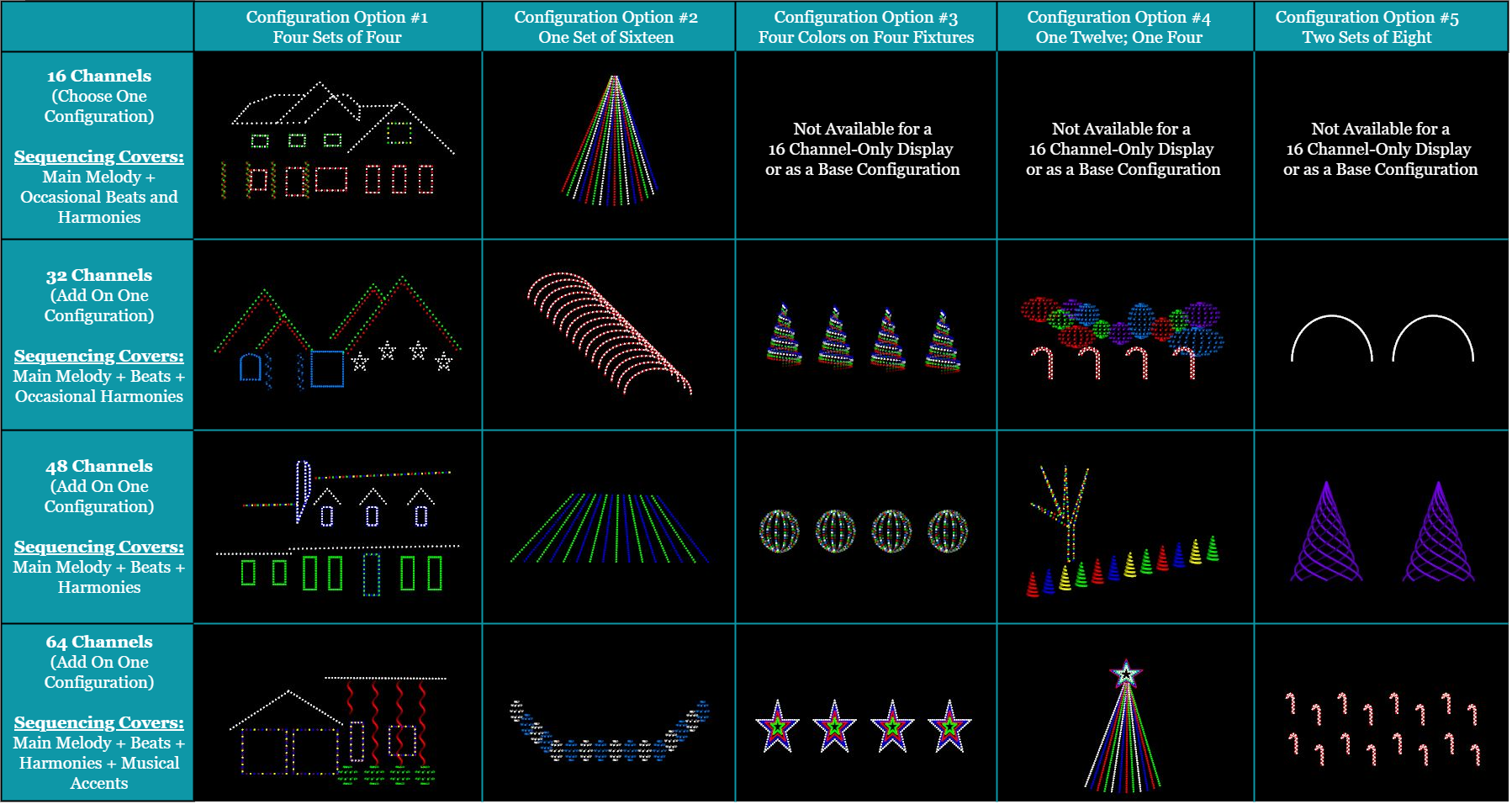
For the original Create Your Own Harmony sequence series, you will choose the configuration that works best with your layout when checking our in the store. After you place your order, we'll customize and email you your sequences. As you expand in number of channels, you'll see more parts of the music brought out in the lights! Purchase a Mega17 Layout version for full access to everything in the left side picture to copy, paste, and customize to your own layout.
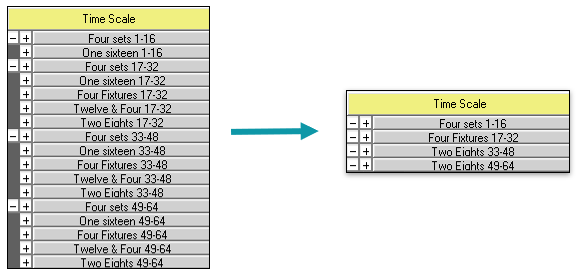
Pricing for Create Your Own Harmony sequences is determined by number of channels. All 16, 32, 48, and 64 channel sequences will be preconfigured to fit your layout selections from store checkout before delivery.
Our "Classic" 16, 32, 48, and 64 channel Create Your Own Harmony sequences are delivered in protected format since the shows will already be configured before delivery - just attach the music! Purchase the "Modifiable" version for full editing access.
| Channels in Display | Classic Sequence | Modifiable Sequence |
|---|---|---|
| 16 | $19.99 | $24.99 |
| 32 | $24.99 | $29.99 |
| 48 | $29.99 | $39.99 |
| 64 | $34.99 | $44.99 |
| 272 | N/A | $99.99 |
Music is not provided with the sequences due to copyright laws and must be purchased separately. We recommend purchasing the mp3 files from the listed audio links in the sequence library in order to guarantee that the music will line up with the sequence; music from other providers may have varying seconds of silence prior to the song’s start, meaning the music may not match up with our programming if you use those files. You will need to use "Skew All" in the S5 or S6 Sequencer if you use a different length of the required song.
Place your order for sequences in our online Sequence Store. 16 Channel and Mega17 Sequences are instantly available for download after purchase. 32, 48, 64 customized Create Your Own Harmony Sequences will generally be configured and emailed to you within 1 business day after payment (delivery wait time may be up to 48 hours during peak times of the year). All 16, 32, 48, and 64 C.Y.O.H. sequences can be used with LOR S4, S5, or S6. Mega17 Sequences require version S5 or S6.
If you have questions about how the Create Your Own Harmony Sequences are configured, please watch this video on Create Your Own Harmony Show Design before placing your order.
When you purchase a “canned” sequence or receive a pre-programmed sequence from another light show enthusiast, it is rare that the show will actually work with the setup of your display unless you change your layout to match the exact channel configuration of the sequence. After you purchase one of those sequences, you usually have to spend hours changing the channel configuration to work with your own, or you have to take bits and pieces of the programming that work with your display, sometimes even needing to combine multiple versions of the sequence from different sources to end up with something that works for your layout.
Specific setups in canned sequences don’t always translate well to other configurations. For example, the programming for four colors on four mini trees would be very different from two arches with eight channels each. The C.Y.O.H. series adapts each song’s melody, harmony, and percussion rhythms to work properly with the allotted 16, 32, 48, or 64 channels in the sequence, arranged in the configuration options you choose
With a “Create Your Own Harmony” sequence, there are no needed extra hours of work after you purchase a sequence if you choose one of our 312 ways to set up a show. And if you DO decide to add additional props, you'll know exactly which musical themes are assigned to which channels in a C.Y.O.H. sequence, which will ease your process of show expansion. By answering the configuration questions in our sequence store order form, we can configure your C.Y.O.H. sequence to match the correct configuration options for your display before you recieve it.
Our sequences are all programmed by a musician with over a decade of experience using Light-O-Rama software. Check out the videos in our Create Your Own Harmony sequence library to see examples of the high quality programming you can expect from a Luminous Harmony sequence.
If this is your first year or you need help configuring your established display to the C.Y.O.H. setup, please visit our design services page. All first year displays that use Luminous Harmony design services have guaranteed compatibility with all shows in the C.Y.O.H. series.
Due to the complexity of most main melodies, it works best programming wise to have multiple groups of non-overlapping fixtures (four groups of four), or a straight line of elements (one group of sixteen) in order to have maximum musical versatility. The other three configurations will also generally take up less space in your display, and we want the main melody to be a large and featured element of your show!
Yes! With both the Classic and Modifiable sequences, you choose which of our configurations matches your display for each set of 16 channels. The Modifiable version simply gives you unlocked access to our code and timing grid so that you can add in your own sequencing for props that are unique to your display.
Try purchasing a Mega17 Layout version! With this sequence layout, you'll have 272 channels to choose from, easily labeled for you to show channel groupings and musical associations.
While purchasing a C.Y.O.H. sequence is a faster process than custom sequencing, we recommend making initial contact at least 24 hours before you need your shows since we custom configure the sequences you purchase to match the layout in your order form. Sequences ordered duing peak season times may take up to 48 hours for delivery.
You can expand your display and receive updated C.Y.O.H. sequences as long as your display upgrades within one of the available configurations, and fits within the channel counts available. Please contact us at sequencing@luminousharmony.com to place an upgrade order.
The price to upgrade per set of 16 channels added (up to 64) is $5.00.
The show completely changes as you grow in number of channels due to the assignment of the melody, percussion, and harmony music lines, meaning that if you order a configuration #1 for both your first and second sets of 16, the programming will be different. If you order a show with 16 channels one year, then upgrade the sequence to a 32 channel show in the next, the programming for the first set of 16 channels will completely change when the second set is added.
If you purchase a Classic sequence (meaning you cannot edit the effects) and now you want a Modifable version, just send an email to sequencing@lumiousharmony.com with a copy of your original order, and we'll send you a invoice for the difference between the Classic and Modifiable price. If you can't find your original order, give us the name of the sequence and your best guess for date of purchase!
After you've provided the necessary information about your configuration via our sequence store order form, you'll either receive a link to a Google Drive folder that will contain all of the C.Y.O.H. sequences you purchase, or an email with attachments, depending on your preference.
All sequence code and content is the property of Luminous Harmony and protected by U.S. Intellectual Property Law. Create Your Own Harmony sequences are for single-home use and may not be repackaged, redistributed, resold, or reproduced in any capacity, regardless of modifications made by the user. All Create Your Own Harmony sequences include uneditable documentation marking Luminous Harmony as the creator. Online sharing forums are closely monitored by Luminous Harmony; we reserve the right to take appropriate legal action if Create Your Own Harmony sequences are shared online or in other mediums.
By purchasing a Create Your Own Harmony sequence, you agree that you will not alter or modify the sequence code for reasons other than personal use. You may post videos of original or modified versions of sequences on social media or other online mediums provided that Luminous Harmony is clearly included as a content creator. Luminous Harmony reserves the right to publicly claim sequencing credit for videos of Create Your Own Harmony sequences.
All sales are final once a sequence has been delivered; refunds will not be given once a file has been accessed by the client. Additional fees will apply for requested configuration modifications to sequences that have already been delivered.
Commercial venues are ineligible to purchase Create Your Own Harmony sequences. Please visit our custom sequencing page to learn more about options for commercial use.
Luminous Harmony reserves the right to modify the terms of use for Create Your Own Harmony sequences at any time. Any modifications made will replace all prior terms of use and become effective immediately for all past and future purchases.

Please email us with any questions by filling out our general form or reaching out directly via one of the email addresses below. Stay up to date on Luminous Harmony news and services by signing up for our mailing list or liking our page on Facebook.